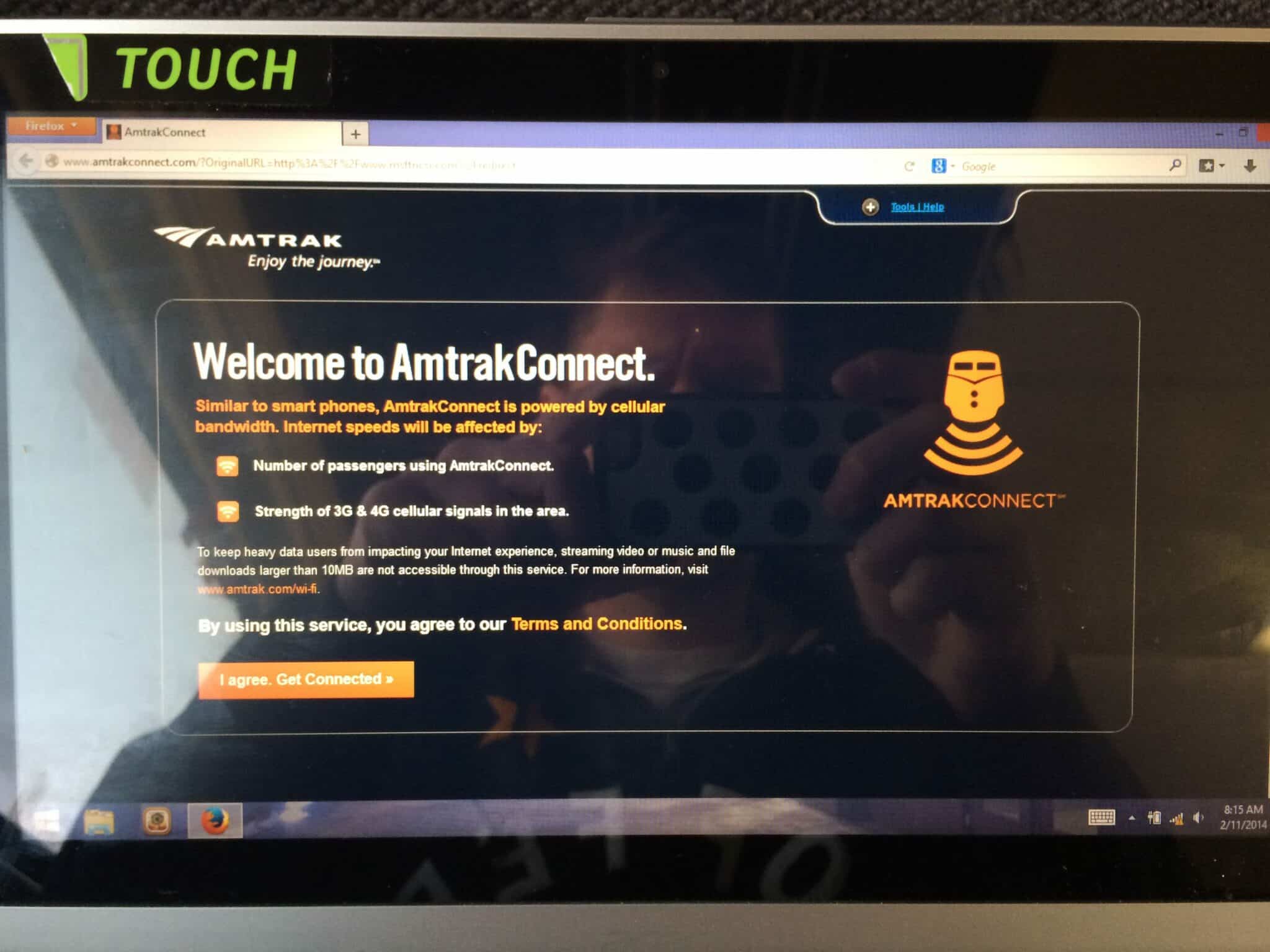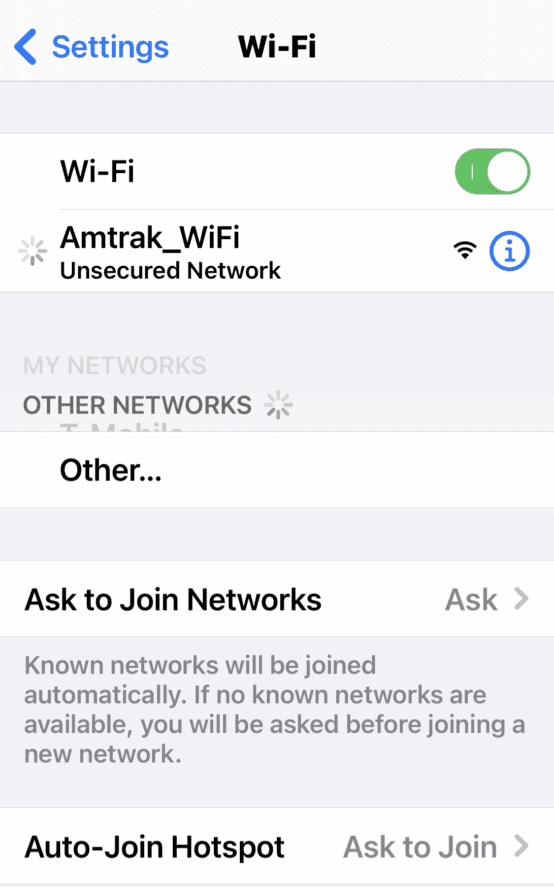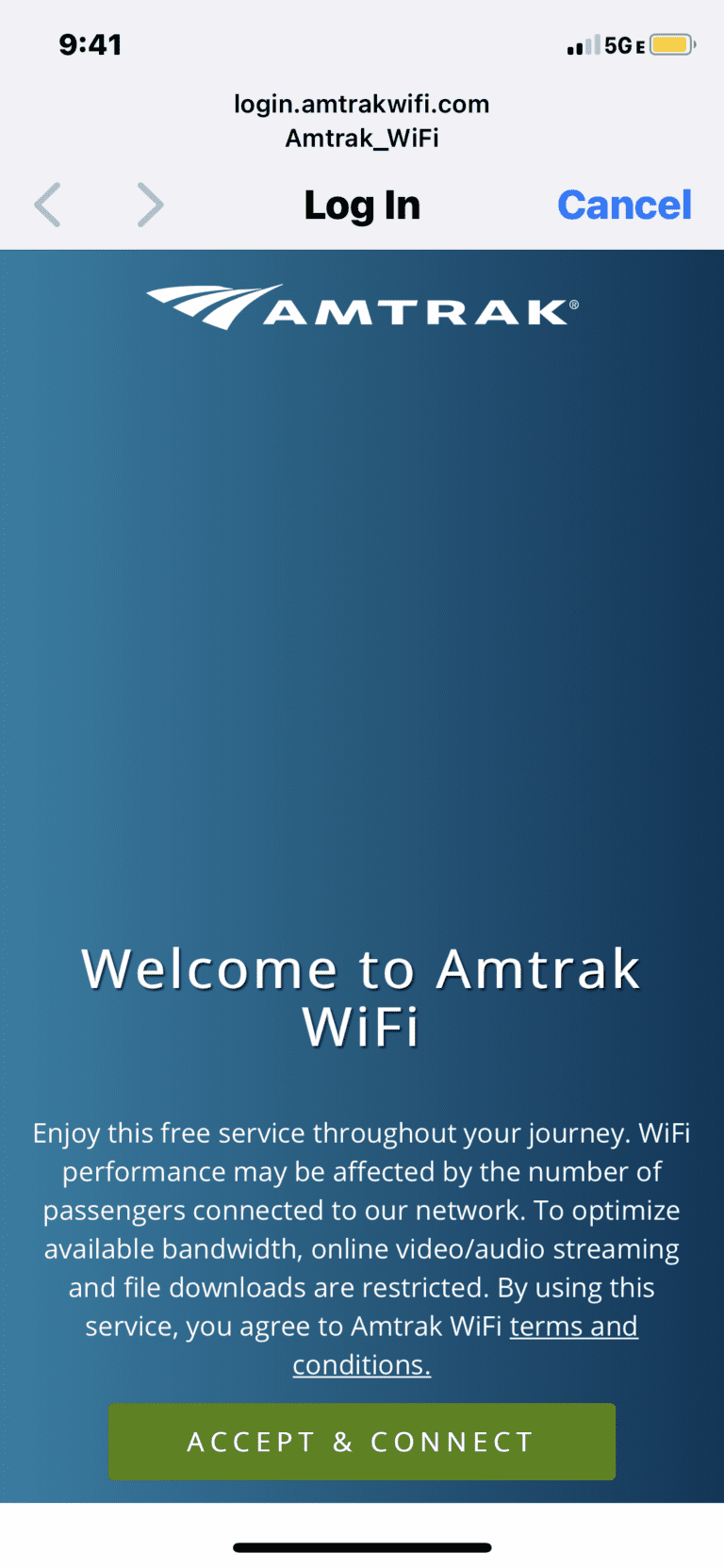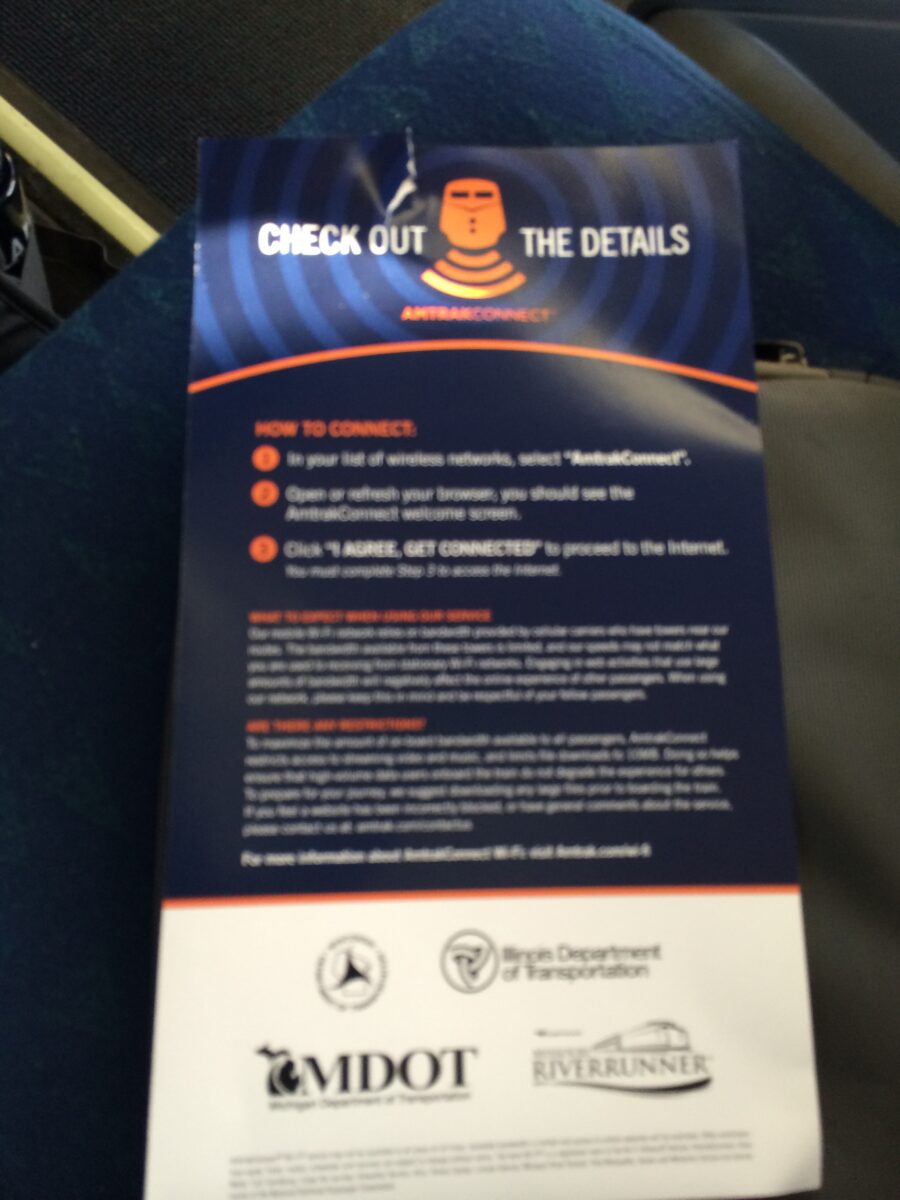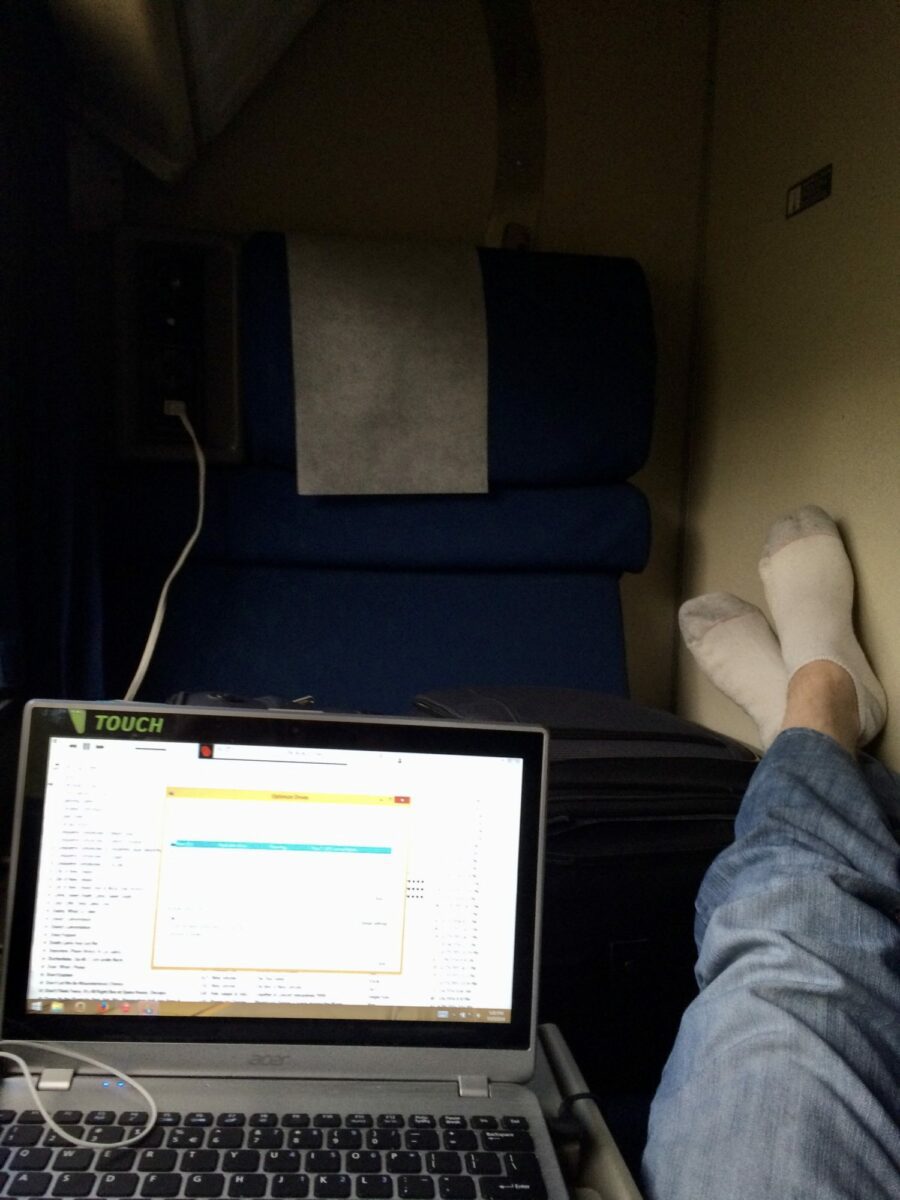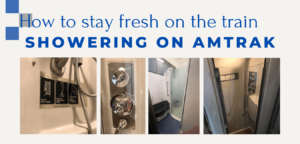Welcome to the world of Amtrak Wi-Fi! Whether traveling on an Acela Express or a regional train, you’ll likely have access to Wi-Fi to keep you connected. On the other hand, if you are on a long-distance train, there is a good chance you will not. This article provides a list of stations and trains that offer Amtrak Wi-Fi.
While this complimentary service is perfect for browsing the web and staying in touch via email, it’s important to note that you may not be able to stream or download large files. In this article, we’ll delve into what you can expect from Wi-Fi on Amtrak trains and explore alternative ways to stay connected while on the move.
Brief Amtrak Wi-Fi History
Amtrak introduced Wi-Fi on select regional trains in 2014, and since then, it has expanded to cover most regional and East Coast long-distance trains. Over the years, the service has undergone improvements to enhance reliability and speed due to the increasing demand for connectivity among passengers.
My first experience with Amtrak Wi-Fi was aboard the Hiawatha during its early implementation. Since then, I’ve noticed significant improvements in the service quality, although it remains imperfect.
Amtrak has experimented with various technologies to enhance onboard connectivity in the past decade. These include mobile hotspots on several Superliner trains. That test was primarily for sleeper car passengers. However, due to technological limitations and inconsistent performance, Amtrak discontinued the experience.
As a frequent traveler, I’ve continued to use Amtrak’s Wi-Fi service intermittently, sometimes switching between onboard Wi-Fi and using my phone as a hotspot, depending on the circumstances.
This update reflects the expansion of Amtrak’s Wi-Fi service and provides context about past attempts to improve connectivity, offering a more comprehensive perspective for readers.
Amtrak routes with Wi-Fi.
Here is the list of Amtrak trains with Wi-Fi.
- Acela
- Adirondack (not available in Canada)
- Amtrak Cascades (not available in Canada)
- Amtrak Hartford Line
- Auto Train
- Blue Water
- Capitol Corridor
- Cardinal
- Carolinian
- Crescent
- Downeaster
- Empire Service
- Ethan Allen Express
- Hiawatha Service
- Illini/Saluki
- Illinois Zephyr – Carl Sandburg
- Keystone
- Lake Shore Limited
- Lincoln Service
- Maple Leaf (not available in Canada)
- Missouri River Runner
- Northeast Regional
- Pacific Surfliner
- Palmetto
- Pennsylvanian
- Pere Marquette
- San Joaquin
- Silver Meteor
- Silver Star
- Valley Flyer
- Vermonter
- Wolverine Service
Amtrak stations with Wi-Fi
Some Amtrak stations have Wi-Fi, but like at home, not all areas are best for accessing the internet. Infrastructure and the number of people using the service can affect signal strength.
Additionally, certain stations may offer Wi-Fi services provided by companies other than Amtrak. For example, the Milwaukee Intermodal Station has internet service through Greyhound. Like any system,
The list below is of stations with Wi-Fi services provided by Amtrak.
- Baltimore, MD – Penn Station
- Boston, MA – South Station (inside the lounge only)
- Chicago, IL – Union Station (not available in all areas of the station)
- Lorton, VA
- New York, NY – Moynihan Station
- New York, NY – Penn Station (in gate areas and inside the lounge)
- Philadelphia, PA – William H Gray III 30th Street Station (in gate areas and inside the lounge)
- Providence, RI
- Sanford, FL
- Washington, DC – Union Station (in gate areas and inside the lounge)
- Westwood, MA – Route 128
- Wilmington, DE – Wilmington Station
What devices can connect to Amtrak Wi-Fi?
Most modern devices, such as computers, tablets, and phones, can connect to this free service.
How to connect to Amtrak Wi-Fi
The photos in this section are examples, and the screens can change anytime. I used an iPhone in these examples.
Step one
- Go into your device’s settings and look for Amtrak_Wi-Fi; the photos are from my iPhone.
- Other phones and tablets will look different.
- On Capitol Corridor and San Joaquins trains, look for “YourTrainWiFi” and
- Click agree from the welcome screen.
Step two
- Wait a few seconds; your web browsers should appear with the terms and agreement page.
- If not, try opening up your browser or try again.
- If all else fails, turn your gear off, back on, and repeat.
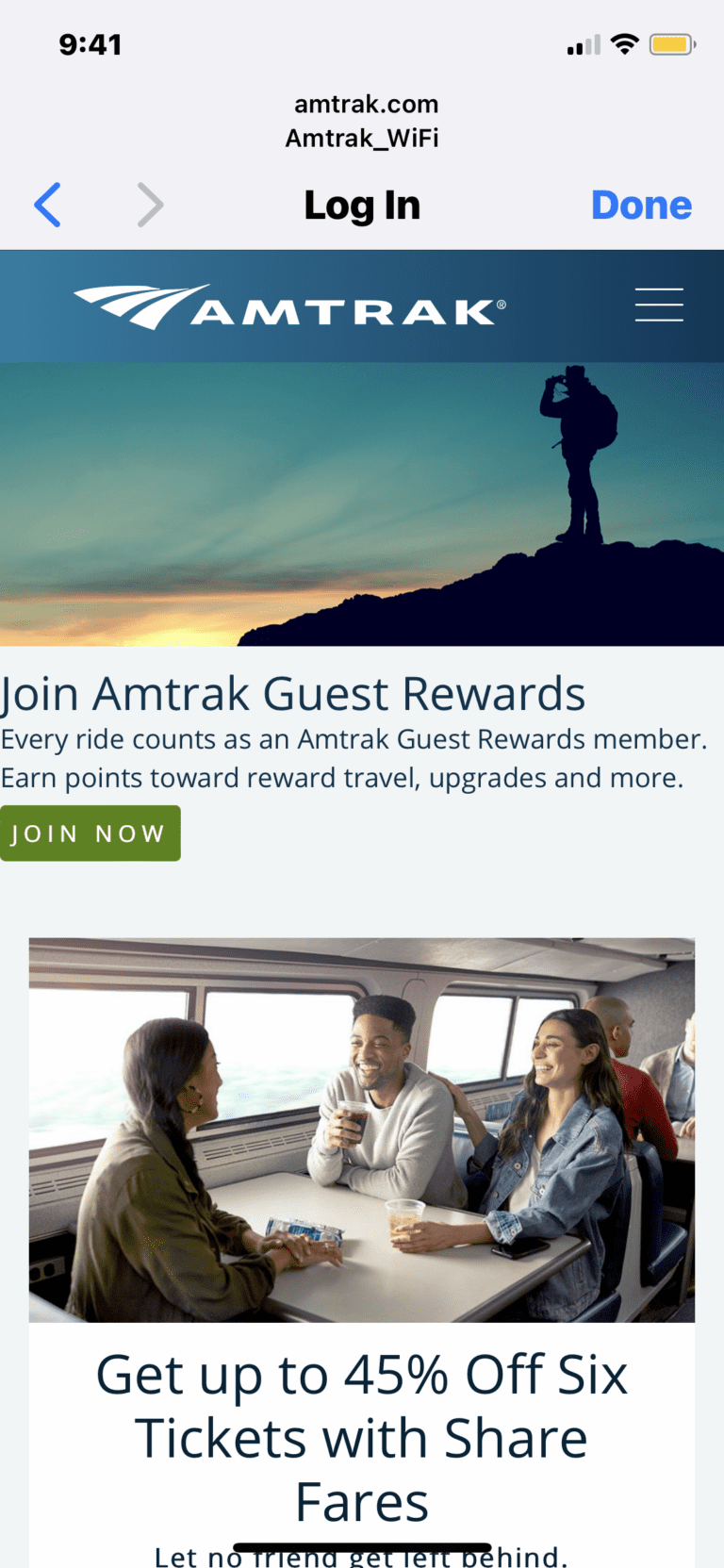
Step three – you are in!
- Wait for a few seconds, and this screen should appear.
- From here, click “Done,”
- Check out the latest Travels with Kev article, and enjoy the rest of the interwebs. You do not need to check my site, but it’s an idea.
To make things easier, set this network to auto-login. If you no longer want to use Amtrak Wi-Fi, turn off your device’s Wi-Fi or hit the forget network.
Can you use a VPN with Amtrak Wi-Fi?
Yes, Amtrak Wi-Fi allows for VPN traffic on their network.
What kind of internet service can I expect?
Amtrak Wi-Fi speeds can vary from train to train and fluctuate as you travel along the route. Factors such as the number of passengers using the service and signal strength in the area can impact the connection quality.

Remembering Amtrak Wi-Fi’s Golden Rule: The service supports general web browsing rather than heavy data activities.
Amtrak’s Wi-Fi operates on a cell-based system, meaning dead spots or weak signals may occur along your journey. The result is intermittent connectivity or slower speeds in certain areas.
If the train is full of passengers surfing the web, the Wi-Fi system may experience slowdowns. Additionally, unforeseen circumstances like last-minute equipment changes or technical glitches could further impact Wi-Fi availability during your journey, including not having internet available on the train.
It’s worth noting that the Wi-Fi service may restrict access to large files and streaming mature content to ensure a smoother experience for all passengers. The Wi-Fi signal often comes from receivers located on the café roof or the cab-baggage cars, which may lead to connectivity issues in tunnels or areas with limited cell service.
What can you and cannot do with Amtrak Wi-Fi?
Knowing what you can or cannot do will help you manage your expectations in advance.
Activities that Amtrak could be restricted or are not permitted:
- Video streaming
- Gaming that requires extensive data for streaming
- Uploading and downloading of large files
Additionally, access to websites with objectionable content is restricted.
Permitted activities include:
- Checking the train status
- Verifying reservations
- Sending plain text emails
- Browsing websites like Travels with Kev!
- Using social media platforms
For these tasks, Amtrak Wi-Fi should function adequately.
Why use Amtrak Wi-Fi
One convenient benefit of using Amtrak Wi-Fi is that it’s free. However, managing your expectations is essential because the service may have limitations or varying quality due to its free status. Also, it’s crucial to note that Amtrak Wi-Fi is unsecured, so you should be cautious and use it at your own risk.
Another advantage of using Amtrak Wi-Fi is that it might be available in areas where your phone service may be unreliable. If this is the case, Amtrak Wi-Fi can provide connectivity if your carrier cannot.
Alternatives to Amtrak Wi-Fi
Some of these suggestions come from my experience, and others are from Amtrak.
Download before you go!
A great travel tip is downloading large files and entertainment before you leave. I have been doing this for a while now, and it is not that hard once you are used to it.
If you need to work while traveling, consider downloading the Excel and PowerPoint files you’ll need to work on before you go.
For those who can sit back and relax as they travel, you can download shows and movies from streaming services like Amazon Prime, Netflix, and Disney Plus, which allow offline viewing.
Remember that downloaded videos may expire after around 48 hours, so plan accordingly. The amount you can download depends on how much free space you have on your device. Sometimes, connecting your device to the internet can renew your shows.
If you have a layover, use Wi-Fi to update your entertainment options. Some services, such as Netflix, offer the option to automatically delete watched shows and download new ones, which can be convenient if you can access Wi-Fi during your journey.
Bring your Wi-Fi with you.
If you need Wi-Fi or faster speeds, you can use a dedicated personal hotspot or tether your device to your phone.
Many cell phone plans offer these options with different data allowances and pricing. It’s a good idea to compare plans to find the best coverage and value, especially if you travel frequently.
Keep an eye on your data usage, especially if you stream videos or use your phone as a hotspot without an unlimited plan. Pay-as-you-go plans can be cost-effective if you don’t need constant connectivity.
However, like Amtrak’s Wi-Fi, cellular service may be unavailable or weak in some areas regardless of the carrier.
My experience With Amtrak Wi-Fi
I’ve learned to adapt to the availability and reliability of Wi-Fi during my travels by trains, planes, and buses. How I approach the service with the mindset that there is a chance I won’t have it, and I am happy when I do, mainly if it works well.
I always bring my hotspot, a.k.a. my phone, because I work as I travel. Since Amtrak’s Wi-Fi is cell-based, there might be dead spots along the journey, so I remain patient and flexible when using it—or at least try to. I can be the only one who always hits a dead spot when you need to hit send or save.
Preparation is the best way to travel. I download everything or almost everything I need before heading to the station. Since I know Chicago Union Station has WI-Fi, if I need to add one more episode of my favorite show, I try to use the lounge internet or seek alternative options at restaurants, coffee shops, or bars in or near the station.
Reflecting on a recent journey on the Hiawatha, I could stay connected, posting photos on Instagram, updating apps, and even updating Travels with Kev articles.
Thanks for exploring Amtrak Wi-Fi with me and finding and reading my work. Remember, if I can travel, so can you. We make memories by taking action, not waiting for life to happen. If you found value in this article and want to support the continuation of this site, there are several ways to contribute.
Safe Travels!
Kev